DIY Science Time
Robots
Season 3 Episode 1 | 26m 40sVideo has Closed Captions
Mister C and the Science Crew learn all about robots!
Join Mister C and the Science Crew to learn all about robots. We’ll be building an artbot, brushbot and robot hand! Plus, we’ll be taking a field trip to Yaskawa Motoman to meet an engineer who programs and uses robots to weld!
Problems playing video? | Closed Captioning Feedback
Problems playing video? | Closed Captioning Feedback
DIY Science Time is a local public television program presented by APT
DIY Science Time
Robots
Season 3 Episode 1 | 26m 40sVideo has Closed Captions
Join Mister C and the Science Crew to learn all about robots. We’ll be building an artbot, brushbot and robot hand! Plus, we’ll be taking a field trip to Yaskawa Motoman to meet an engineer who programs and uses robots to weld!
Problems playing video? | Closed Captioning Feedback
How to Watch DIY Science Time
DIY Science Time is available to stream on pbs.org and the free PBS App, available on iPhone, Apple TV, Android TV, Android smartphones, Amazon Fire TV, Amazon Fire Tablet, Roku, Samsung Smart TV, and Vizio.
Providing Support for PBS.org
Learn Moreabout PBS online sponsorship(mellow synth music) [Mr. C] What time is it?
[Group] It's science time!
♪ Oh, it's science time, science time ♪ ♪ Let's all stop and just unwind ♪ ♪ One, two, three, four, here we go ♪ ♪ Learn so much your brain explodes ♪ ♪ Lessons so cool, so fresh ♪ ♪ Feats so big you'll lose your breath ♪ ♪ Learning facts and real cool stuff ♪ ♪ One more, can't get enough ♪ Wow!
♪ It's, it's science time ♪ ♪ It's fun, you best believe ♪ ♪ Explore and learn new things ♪ ♪ Come and join me, please ♪ I'm Mr. C, and this super smart group is my science crew.
Working together with my crew makes learning so much fun!
Actually, you should join us.
Let's give science a try with a simple DIY.
Today, we're learning about robots.
What time is it?
[Group] It's science time!
Oh!
♪ Go Blinky, go Blinky ♪ Wor.
Oh, no, no, you can do it, you can do it.
Wor.
Come on, you can do it, Blinky.
Get to the end, Blinky.
Come on, Blinky.
Go, Blinky, go!
Go, go, go, yes!
Woor.
Awes... Oh, hey, everybody.
Welcome back to "DIY Science Time".
My name's Mr. C, and I'm so excited to have you here to be part of our crew today.
We're talking about robots today.
That's right.
Here's our first robot we're gonna build today.
This is Blinky, and Blinky is a Brushbot.
That's cool.
A little different than our friend Linky over there.
Hi, everybody.
But you know what?
We're gonna learn all about robots and how they work and what we can make them do.
We've got some great robot builds for you today.
Are you ready?
Woo-hoo!
Let's get to it.
Calling all robot makers, you'll need the following materials to build a robot today, your favorite colored markers, bottle caps of different sizes, a paper or a plastic cup, battery pack, DC motor, double-sided tape, scissors, and don't forget our science notebook.
Take it away, Linky!
A science notebook is a tool that every scientist should have because it gives us a place to record all of our learning.
Taking notes and being organized allows us to be better scientists.
A science notebook allows us to go back and review all of the data and information we've gathered during our experiments.
Plus, it allows us to share results with other scientists who might be interested in learning more about what we've discovered.
Whenever you see the notebook pop up on the screen like this, it's a reminder that this is a good place for us to jot down new information during the show.
I've already added a title and a list of materials for today's activity, but our crew is still going to have lots of information to collect and organize as we go through our experiments.
Most importantly, the more you use a science notebook, the better you'll get at taking notes and recording data.
If you don't have a science notebook already, download a copy of Mr. C's science notebook from the website.
We're building an Artbot.
We're gonna use this cup, some markers to build a robot that is actually able to draw us something.
(chuckles) I'm not sure what it's going to draw, but we are going to try to build this for a purpose.
And that's what robots do.
They have a purpose to help us with things.
This one is going to do art.
Now, we have a battery pack with some AA batteries, and we have a motor.
I'm going to connect the red to red, and I'm going to connect the black wire to the black wire.
And when I turn on the power, we should get a closed circuit.
(motor buzzes) And we have power.
Perfect.
I'm gonna take some electrical tape and I'm going to cover those wires so that they can't touch because if they touch, it's gonna short out our robot.
So now that we have our motor, we're gonna start to build the actual robot that's going to do the artwork.
You're gonna need three or four markers for this.
I'm going to choose, I'm gonna do three markers.
I think that'll be a good balance.
I'm gonna do RGB, red, green, and blue, primary colors of light.
And what we're going to do is you're gonna tape them on the inside of this cup.
Now, in order to do that, you need some double-sided tape.
And I'm just gonna prep all of these first.
So I have this double-sided tape.
And I'm gonna space mine like one on the top and one close to the bottom so that it has lots of support.
And you want that to be facing on the same side of the marker.
And the trick is that you wanna get these all so they're coming out of the cup at about the same height so that it's balanced.
I need to space out the legs of my robot fairly evenly.
That's two.
And now, our third one, green.
This actually feels stable.
And now, it's time to add the battery pack and the motor to our body of the robot.
I'm gonna take a big long piece of double-sided tape and I'm going to place it right here.
And I'm gonna hang the switch part over just a little bit.
So you're gonna see this is gonna hang over the front.
And I'm gonna try to center that really good.
All right, let's get that right there.
I'm just gonna kinda, there we go.
Now it's nice and sturdy, and I can still get to my switch.
(motor buzzes) It turns on.
Now, so grab another piece of double-sided tape and place that right there.
I'm gonna have this hanging off the edge.
And for extra stability, I'm just going to put a piece of tape the top and tape it down really good because this, hopefully, will keep the motor in place.
It's kinda torquey, so it's gonna be rrr.
You can use different size lids.
Here's a soda bottle lid.
And all you do is you just take a push pin and you're just going to push into there.
You're gonna kinda wiggle it, make a hole.
And then you're just gonna pop that onto your motor.
I'm gonna start with a bigger bottle cap from a drink bottle.
We're just gonna slide that on there just like this maybe.
There we go.
When I turn this on (chuckles), my robot's gonna wiggle.
And then if it does, then we're gonna uncap the markers and we're gonna make some art.
So here we go.
Three, two, one.
Oh my gosh, that was insane.
That was really cool.
All right, it looks like it's going to walk all over the place.
I don't think I have a big enough sheet of paper.
(laughs) I think it's just gonna run all over my table.
So I'm gonna grab some more paper and then we're gonna test it.
Carefully uncap your markers.
And now, when I turn it on, in three, two, one.
Oh my gosh!
Okay.
All right, let's fix that.
There we go.
So I think it's gonna work now.
All right, moment of truth in three, two, one.
Artbot.
Go this way, go this way, go this way.
(laughs) Oh, I still got it on the table.
Nice.
Later, Artbot.
Oh, that's so cool.
Now, my pattern and my art isn't quite as beautiful as I wanted it to be, but this actually worked.
Let's add a head to Artbot.
And Artbot's gonna get one eye so Artbot can see where it's going.
Let's move this paper out of the way, all of our materials so that you have the paper all to yourself.
I'm gonna turn it on.
And art.
Whoa!
Wor.
(Mr. C laughs) Good job, Artbot.
Linky is our "DIY Science Time" robot and has been programmed to do various tasks on the show.
That's right!
My name is Linky, Linky with a Y, because why not?
(laughs) I'm a robot.
I can perform any task, and I'm programmed to help the science crew with science activities.
Since my programming has me collecting data about everything going on in the show, I can keep track of information for you in our science notebook.
I can also help the team research and find fun facts that they can share with you throughout the show.
I'm so glad I've been programmed to be part of the science crew.
Robot vacuums are programmed to move through a room and help sweep up dirt.
They have sensors, wheels and bristles which help clean the floor as they avoid running into obstacles around the house.
Robots for the clean sweep.
-(horns honk) -Career connections.
My name is Jack Moore.
I'm a welding engineer at Yaskawa Motoman, and we make industrial robots.
They're very durable.
They can go to the same point over and over and over within, like, less than a millimeter.
They're very accurate, and it's all about doing a thing over and over and over and over and over.
We can go to the same point every time.
We can go through the same path every time.
So they're industrialized.
They can take fumes.
They can take impacts.
They can take all types of damage caused by the process.
I've got a bachelor's in science from Ohio State Welding Engineering program.
When you go into college, you can specialize in a certain few things, and I specialized in welding metallurgy, as well as robotics.
So it's typically, we're welding steel, we're welding aluminum, a little bit of stainless steel, a little bit of copper.
All those materials have different physical behaviors that are different from each other.
With welding in general, what we're trying to do is we're trying to melt two pieces of metal together.
What we do is we pass, typically, some sort of electricity through it.
When you pass electricity through metal, that heats up.
If you pass a lot of electricity through, it heats up so much that it can turn from solid to liquid.
So now, we have two pieces of metal.
This turns to liquid, this turns to liquid.
That liquid mixes together into a common weld pool.
And then we remove the heat source, we remove the electricity.
And now, that cools.
It freezes.
And now, we have a a solid structure.
[Mr. C] Oh, so this is super cool.
This looks totally different than the other robots.
It's on a huge monster track.
And I also noticed, like, this big, really big motor right here.
-Tell me about this thing.
-That's right.
So we make small robots, medium sized robots, and this is one of the bigger robots that we have.
Most of our robots have six motors, six axes.
So there's an axis here, axis here, axis here.
You'll see three motors here, there's four, there's five, there's six.
So there's your six motors for the robot.
So you can see the robot doesn't have any feet.
It doesn't have any wheels.
So we add this seventh motor.
And this is a track, so it allows the robot to slide up and down the track, increasing its range of motion.
So that's our industrial robot.
That's the blue robot.
So we typically don't have people work next to them.
So in Motoman, what we do is we'll actually design systems around the robot to keep people away from the robot so that people can't get injured by the robot.
Now, we have a white robot, and the white robot is a collaborative robot, and that robot allows us to take the walls down.
So I'm working close to the robot.
And if I'd like the robot to stop, I can press on the robot, it'll stop.
And then I can have it resume.
It continues on.
So I can work next to it.
I can interact with the parts.
Robot, why don't you stop for a second?
I'm gonna do something else.
Robot, you can resume.
So now, people can get right next to the robot and they can interact with the robot.
So maybe the robot's holding a part and then somebody comes in and touches the part, they do some work, they slide some things in, and then they walk away and the robot does more things.
They can work together now.
We get a bare robot from our parent company in Japan.
Bare robot, it's just a blue arm, nothing attached to it.
So one of the things we do here as an integrator is not only do we wrap the robot into a safety system, but we attach tools to the robot.
So it could be a gripper.
It could be like a glue gun.
It could be a painting, a paint sprayer.
Or it could be like a welding torch.
And then an accessory to a welding torch might be a vision system, like an eye that we attach to the robot.
Or maybe with that welding torch, we use the welding torch as a finger to touch the part.
So we have to have, there's a whole software side to allow those tools to work, and that's the kind of software development, the coating that I do.
So I'm always developing that code to make it easier for our customers to grab that pendant and just really easily, quickly learn how to drive the robot.
You can learn how to drive the robot.
I can teach you in five minutes, right?
And a lot of that is because of software in the background making that easier.
So here's the buttons we use to drive the robot in different directions.
Okay.
And what's unique about this pendant is you can drive the robot based on, normally, we say X, Y, Z.
So X is always that direction.
Y is always that direction.
With this pendant, based on wherever you tell it, you can say, "Go forward, go forward, go forward."
So now, if I turn this way, -forward is forward.
-[Jack] Exactly.
Yeah, yeah.
Left is left.
And when I turn this way.
(laughs) [Jack] So how much easier is that now, isn't it?
That's so much easier.
I don't have to know my X, Y, Z axises.
[Jack] Great.
And I, it's not in relationship to where it was.
In fact, I can just manage this.
And if I'm working and I need to come over here, I can go to the right and it goes to the right.
Oh, that's really cool.
Yeah, that user interface is super awesome.
My favorite thing to work with is laser sensors.
It's an eye for the robot, right?
So robots are blind.
Robots can't see.
They don't, they're not aware of their environment.
And so we can attach a laser eye on a robot, and now, it can see things that it couldn't see before.
So now we can have the robot kinda do some magic things, right?
So now, it can not only see, like, where the weld seam is but, like, what it is.
Maybe there's a gap that's opening and closing, right?
So we can do, like, the robot can be smart.
It can be intelligent.
Every time we give it the same parts, but the parts are changing a little bit, they can react to that.
It can adapt.
It's easy to build a robot friend with these simple materials.
Download the activity sheet and follow along.
Are you ready, Brushbot?
(Brushbot squeaks) Let's go!
(upbeat music) (upbeat music continues) (upbeat music continues) Your home may be equipped with a digital thermometer or a thermostat.
When you set the heat, the thermostat monitors the temperature in the home.
If it drops below that temperature, a signal is sent to the unit to turn on the furnace and provide more heat.
Okay, Mr. C, we're going to try something.
Since we're talking about robots- Mm-hmm.
I thought it might be fun to write a simple program -that you are going to follow.
-Ah.
-Yes!
-We call this code.
Code.
I'm going to give you a set of commands that you'll have to follow.
Okay.
Remember, you'll be acting like a robot and can only do what I ask you to do.
Okay.
We're making a sandwich together, and I've provided you the materials- -Ah.
-You'll need -to complete your task.
-Mmm.
[Lyla] Pick up the jar of jelly.
Open the jar of jelly with your left hand and hold the jar with your right hand.
Place the lid on the table.
Pick up a spoon with your left hand and scoop out a spoonful of jelly.
Place the jelly on one side of one piece of bread, -the broad side.
-Mm-hmm.
[Lyla] Set down the spoon.
Hmm.
[Lyla] Set down the jelly jar.
Lay your bread on the table.
Next, pick up the peanut butter with your left hand and open the jar with your right hand.
Place the lid on the table.
With your right hand, scoop out the peanut butter.
(group gasps) [Lyla] Set the jar down.
(Mr. C laughs) Place the peanut butter all over one side of the bread.
It should go on the broad side of the bread.
Spread the peanut butter all over one side of the bread.
Place the two pieces of bread on each other.
The jelly should be facing the peanut butter.
You've just created your own peanut butter and jelly sandwich.
(Mr. C chuckles) Now, take a bite of your creation.
That's pretty amazing.
(chuckles) Mmm.
(Lyla chuckles) It's all over, (laughs) it's all over me.
Ever think robots will be helping with surgery?
It's true.
Robots are used in surgical procedures.
Robots are accurate, precise, and can assist surgeons with detailed work inside of the human body.
Lalalalalalalala.
(chuckles) We're gonna actually try to build a robot hand.
And that is a little more difficult than building an Artbot because, well, hands do lots of amazing things.
I can wiggle on my fingers.
I can pick up a cup.
I can pick up a sewing needle, teeny tiny.
I can pick up this little poof ball.
And replicating that for a robot gets tricky because robots have specific jobs.
So if we want a robot to pick up something big, its fingers have to behave differently than if we want them to pick up something small.
So we're going to build a robot hand.
So first things first, we have to understand how our fingers work.
So when I decide to use the muscle in my hand, it pulls tendons and muscles.
And when I wanna move my finger down, I just literally make it move down.
So we have to build a replicable finger.
We have to build something that acts like a finger.
So we're gonna use this straw.
Now, I have thick straws.
You can use a thin straw.
It doesn't matter.
But what I'm going to do is I'm gonna carefully show you how we build a joint.
And we're going to take, we're gonna cut a 45-degree angle here, just like this.
Nice.
And now, I cut out that little chip there.
And when I pull it down, it bends.
And when I let it go, it snaps back.
And that's how you know if you've got the depth of that cut proper because you don't want it to stay down.
You want it to snap back because we're gonna use that to our advantage.
I'm trying to think what I want my robot hand to be able to do.
And honestly, I want it to be able to pick up these little poofers.
So I'm going to make it so that it can wrap around like this and grab it and lift it up.
But as you can see, one finger isn't enough.
Maybe if I have a second or a third, it can grab it together and then it can pick it up and I can put it into my cup or into the bowl.
So we're gonna cut two more of these.
So that's where my 45 is going to be, right about there.
Perfect.
And now, I have three fingers, right?
So we have to take some string and we're gonna put a string through here and all the way down.
And then when we pull it, it's going to cause that joint to bend, just like that.
And I have a needle.
I'm gonna carefully thread this through.
And now, I'm going to push it through the front right here.
I'm gonna push it down, and I'm just gonna push that through.
And it's gonna kinda get stuck, so I'm gonna use another needle to push it through.
Okay, now it's through, the string's through.
And then I'm gonna use a skinny straw and I'm just literally going to take that and I'm gonna push this all the way down, and then the needle comes out like that.
I'm gonna pull this out now.
Let's get that other straw out.
I'm gonna pull this out now.
I've got my string through, and my needle is all the way out.
So I'm going to give myself about, uh, I don't know, 12 to 18 inches space.
And then I'm going to snippet here, and I'm just gonna tie a knot right up on the top.
So I'm gonna do a double knot so that it doesn't come out.
And now, watch this.
When I pull this here, when I pull on my string, it applies force to the top part of my finger and it closes it.
How cool is that?
By a simple tug.
So I'm telling my robot finger pull down, and it pulls down.
So we're gonna do this two more times, and then we're gonna tape it onto our arm.
And now, we're gonna take our tube.
And I have this little cup, and I'm gonna place the cup right on the tube.
Now, I'm gonna take a whole bunch of tape and just run it around the bottom here.
We're going to attach each of our fingers.
And I want my finger to be pulling inward.
So this is where you get to adjust the height.
So when I pull on this, I want it to go almost to the center.
So I think that looks good.
And because I have three, I'm gonna try to get those about the same height again, and I'm gonna tape it on the bottom as well.
How cool is that?
All right, one last thing I'm gonna do down here is to keep these untangled, I'm going to run my string down through this and have it come out the end here.
Basically, what I'm doing is I wanna keep the string straight so that they're not crossing in and getting in the way.
There we go.
So now, the test.
So I have my little pom-poms.
And now, I can literally see if I can pick 'em up.
Ah.
(gasps) I need to learn how to work my hand, my robot.
There we go.
Oh.
(laughs) One.
Two.
Three.
Four.
So give it a try.
You can build a robot hand with three fingers, or you can build a robot hand with two fingers or one finger.
It just depends on how you want the robot to function.
Remember, robots are designed to do things you need them to do.
Most importantly, if three fingers does the trick and it can help you pick up things around your house, give it a try with a simple DIY.
Did you know that industrial robots are used to perform repetitive or dangerous tasks?
These robots are programmed to repeat the exact same task with precision.
Industrial robots can perform work that is often dangerous for human workers.
Aren't my robot friends the best?
It's great to see all those beautiful bots doing their jobs.
I'm so proud of them.
Brushbot, Artbot, and the robot hand that we built, they're just the beginning steps to understanding robots and how they can be used.
What if you tried building a different type of robot that could help you with your homework?
Or maybe you can build a robot that's able to follow a line or complete a task for you.
Give it a try and keep exploring cool robots like me and my friends.
Robots, robots, robots.
What an amazing day, talking and learning about robots.
We've built robot hands that give us the opportunity to grab things and move things.
We built an art robot, also known as Artie.
Yeah, right, Artie?
Did you have fun?
Yes, Mr. C. I have roboting down to an art.
(laughs) (Mr. C laughs) And then we have our two little friends, Blinky with eyes on both sides to track the competition.
And then we have the newest and latest, greatest edition, Snooty.
That's right.
Snooty has a long nose, an extra sensor to allow Snooty to see and feel where Snooty is traveling.
Will it help Snooty get from the beginning to the end?
We're gonna find out right now.
But before we do that, I have to remind you, hop online and download your DIY science notebook.
This is a great place for you to store all of your information while you're doing science experiments.
And it allows you to come back to your notebook anytime you wanna review anything you did in the past.
Great thing to have.
Download it, have fun, work with your crew.
Now, are you ready?
(group cheers) Racers, are you ready?
(group cheers) Yes!
All right, I'm gonna turn you on.
Here we go.
Power connected.
Power connected.
In three, two, one.
Go.
Oh, and the race is on.
Snooty and Blinky moving.
Who is going to get to Artie first?
Oh, Snooty is using the nose.
Snooty, Snooty wins the race!
-(group cheers) -Oh, that's awesome.
Build your own little robots.
Have fun exploring robotics.
And until next time, keep learning, keep exploring, keep having fun.
And remember, science is wherever you are.
Go, Snooty, go!
Uh-oh.
(laughs) Uh-oh, uh-oh, uh-oh.
Oh, that is so cool.
♪ It's science time ♪ Whoa, whoa!
♪ It's science time ♪ That's all we're doing, is all we're doing is building robots today.
And it looks gross.
It's like chocolate milk in there.
♪ It's science time ♪ I'm gonna put it into... ♪ It's science time ♪ ♪ It's science time ♪ ♪ It's so much fun ♪ Okay, here we go, ready?
♪ Everyone ♪ ♪ It's science time ♪ There's so much jelly.
(laughs)

- Science and Nature

Explore scientific discoveries on television's most acclaimed science documentary series.

- Science and Nature
Capturing the splendor of the natural world, from the African plains to the Antarctic ice.












Support for PBS provided by:
DIY Science Time is a local public television program presented by APT